— Edited September 2023: Also used recently for a reinstall of Thunderbird 115. It’s still needed in this version too. —
There seem to be problems with some CalDav service providers, such as Nextcloud, integrating with Thunderbird.
Preferably if you have your own Nextcloud instance running, Thunderbird will ask for the calendar password every time you start it, even if it was saved correctly before.
As with so many things, the solution is simple: Scroll down to the “Config Editor” in the settings, click on it, accept the risk and search for calender.network.multirealm. See the post image.
Double-click on the line to set it to true, close and reopen Thunderbird. You will then be asked again for all calendar passwords if you have multiple calendars integrated. After that it works, yay!
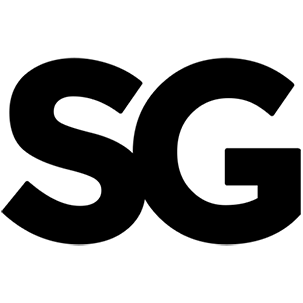



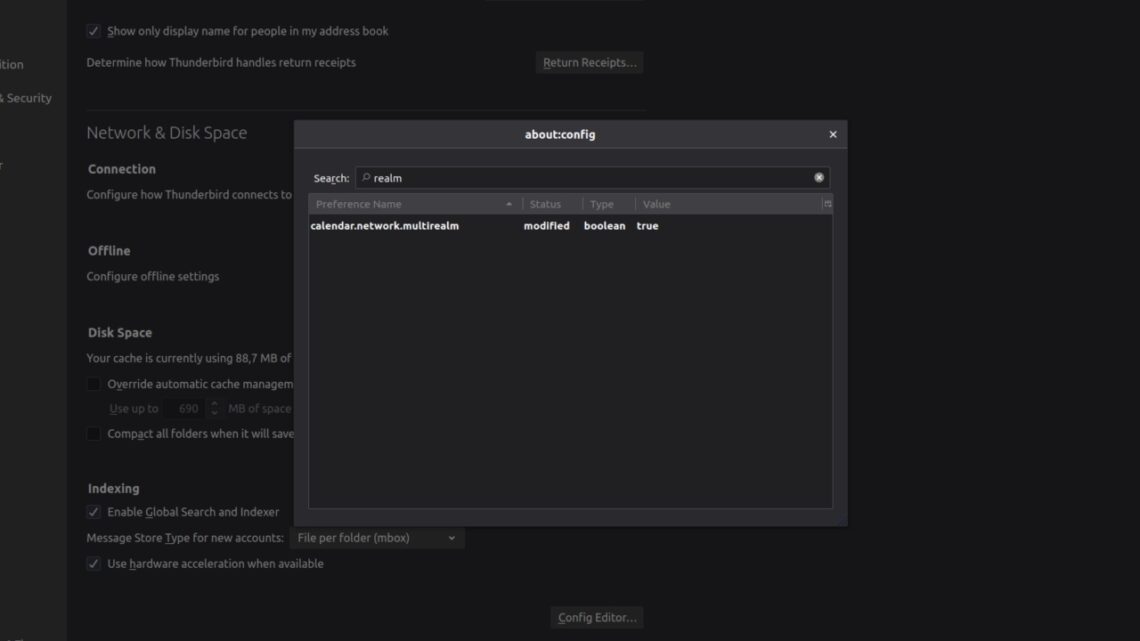
Leave a Reply