If you are looking for the English version, click here.
Wenn du einen Onkyo-Receiver besitzt, musstest du dich bestimmt schon mal mit einem Update-Fehler auseinandersetzen. Mit meinem TX-L50 war jeder Update-Versuch über den Receiver selbst zum Scheitern verurteilt. Auch als ich es mit einem USB-Stick versuchte, kam bei circa 80% eine Fehlermeldung mit einem Code um die 80 herum, bei mir war es fast immer 7-84.
Die Ursache war, dass ich den Stick an einem Linux-Rechner aufbereitet hatte. Selbiges wird mit sehr hoher Wahrscheinlichkeit auch durch am Mac erzeugte Sticks passieren. Auch wenn man darauf achtet, FAT32 auf den jeweils anderen Systemen auszuwählen, mag der Onkyo-Receiver dies nicht.
Die Lösung ist so einfach wie dumm:
– Zieh den Stromstecker des Receivers aus der Steckdose
– Benutze ein Windows System zur Vorbereitung des USB-Sticks – Sorry, aber ja, es muss Windows sein, VM reicht zur Not auch.
– Solltest du, eher unwahrscheinlicher Weise, deinen Stick mit einer GPT Partitionstabelle versehen haben, wechsel hierfür wieder auf MBR (jeder, der nicht weiß, was das bedeutet, kann das missachten. Jeder handelsübliche Stick ist zunächst auf MBR eingestellt, man kann es nicht einfach so umstellen)
– Um auf Nummer sicher zu gehen, benutze den in Windows integrierten ZIP-Manager, um das Onkyo Firmware ZIP zu entpacken
– Kopiere die Firmware-Datei auf den Stick
– Steck den Stick in den Receiver und das Stromkabel wieder in die Steckdose, um von vorn anzufangen
Als ich mir nach einigen vermasselten Updates schon die Haare raufte, half diese Methode unmittelbar. Somit sollte es hoffentlich auch bei dir klappen!
Pro-Tipp: Falls du deinen Onkyo (oder Pioneer) Receiver komfortabel mit einer App steuern möchtest, empfehle ich dir ONPC. Sie ist Open Source, kostenlos, für Android und iOS verfügbar und kann ein paar Tricks, die die offizielle nicht kann.
—
Du hast so langsam die Nase von Onkyo voll und möchtest zu Sonos wechseln, wie ich, dann benutze diesen Affiliate-Link von Amazon hier, wenn du nichts dagegen hast, dass es auch mir etwas helfen würde, Danke!
Dir hat diese Anleitung geholfen? Lass es mich gerne in den Kommentaren wissen und vielleicht ist es dir auch einen Kaffee wert: ko-fi.com/schongeil
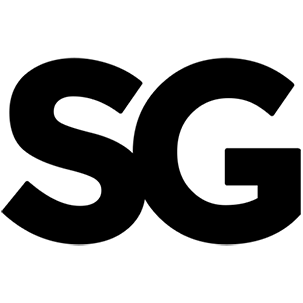




Danke fuer diesen Beitrag zur Fehlerbehebung, ich hatte im Hinterkopf schon die formattierung des USB Sticks mit Fat32, aber irgendwie wollte ich das nicht wahrhaben.
Nach dem der Updateversuch 3x gescheitert war, Fehlercode 0-70, habe ich es dann doch so formattiert und siehe da das Update liess sich einwandfrei installieren.
THX.
Freut mich, dass es geholfen hat!